Table of Contents
- Introduction
- Why Free Survey Tools Matter
- Top Free Survey Tools
- Factors to Consider When Choosing a Survey Tool
- Feature Comparison
- Step-by-Step Guide to Selecting the Right Survey Tool
- Conclusion
Click here to watch our YouTube video on Top Survey Tools.
Introduction
In today’s data-driven world, effective survey tools are essential for businesses, researchers, and organizations looking to gather actionable insights. Whether you’re a startup or a large enterprise, selecting the right survey tool can significantly impact the quality of your data and the decisions that follow. For a quick overview, check out my video on Top 10 SurveyMonkey Alternatives here or watch it embedded below! This comprehensive guide will help you evaluate survey tools, spotlight the best free options, and provide a step-by-step approach to choosing the ideal tool for your needs.
Why Free Survey Tools Matter
-
Cost-Effective Data Collection: Free survey tools eliminate financial barriers, allowing startups, small businesses, and non-profits to collect valuable feedback without breaking the bank. According to Voxco, these tools are perfect for organizations with limited resources, providing a way to make informed decisions without incurring high costs. They offer a practical solution for those needing robust survey capabilities without the financial commitment.
-
User-Friendly Interfaces: Free survey tools typically feature intuitive interfaces, making it easy for users of all technical levels to create and distribute surveys. SurveyMonkey highlights that this ease of use broadens their user base, enabling even those without technical expertise to design effective surveys. This user-friendliness is crucial for ensuring that survey creation and distribution are straightforward.
-
Diverse Features: Many free survey tools come with a variety of question types, editable templates, and basic analytics. As Qualtrics notes, these features are vital for crafting comprehensive surveys that yield meaningful insights without requiring expensive software. These tools provide essential functionalities for diverse survey needs, from simple feedback forms to detailed market research.
-
Unlimited Responses: Platforms offering unlimited questions and responses support extensive data collection, which is especially valuable for in-depth research. SurveyPlanet points out that this capability enhances the quality of insights gathered, making it ideal for projects requiring large datasets. It ensures that you can collect all the necessary information without restrictions.
-
Customization Options: Customization features, such as personalized branding and tailored question logic, allow surveys to be closely aligned with specific project needs. Zonka Feedback explains that these options result in more relevant and actionable data. Customizing surveys ensures they resonate with respondents and meet the project’s objectives.
-
Real-Time Feedback: Many survey platforms offer built-in analytics and reporting functionalities that provide instant feedback. According to QuestionPro, the ability to quickly analyze responses and generate reports facilitates timely decision-making, improving responsiveness and strategic planning. This real-time feedback is crucial for adapting strategies based on survey results.
-
The Importance of Readability: Creating content that is easy to read is essential for maintaining user engagement. Industry analysis suggests that difficult-to-read content can deter users and lower engagement rates. Simplifying your text enhances readability, making it easier for respondents to complete surveys and providing clearer insights.
Top Free Survey Tools
Here’s a look at some of the best free survey tools available:
- SurveyMonkey:

SurveyMonkey is a leading platform renowned for its extensive range of templates suitable for various purposes, including customer feedback and market research. Its AI-assisted question writing feature and processing of over 20 million survey answers daily establish it as a top choice in the industry.
- Google Forms:

Google Forms is a versatile, free tool that integrates seamlessly with Google Sheets for efficient data analysis. Known for its simplicity and power, it offers features like multimedia elements and conditional logic. The New York Times has praised it as the “Swiss Army knife of survey tools” due to its extensive capabilities.
- Typeform:
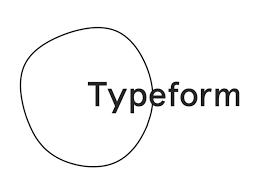
Typeform is celebrated for its visually appealing, conversational surveys that present one question at a time, leading to higher completion rates. Its ‘Logic Jumps’ feature personalizes survey experiences, making it popular among brands aiming to engage respondents effectively.
- Qualtrics:

Qualtrics offers enterprise-level features such as predictive intelligence, text analysis, and brand tracking. Forbes has dubbed it the “Tesla of survey software” for its advanced capabilities. It’s widely used by major corporations and academic institutions for its sophisticated survey functionalities.
- Alchemer:

Formerly known as SurveyGizmo, Alchemer is a highly flexible tool for creating surveys, quizzes, and web applications. Its ‘Quiz Score’ feature is particularly beneficial for educational purposes. Alchemer processes over 1 million survey responses daily, demonstrating its robust infrastructure.
- LimeSurvey:

LimeSurvey is an open-source tool ideal for those with technical expertise. It supports over 80 languages and can be self-hosted, providing users full control over their data. It is a strong choice for international surveys and highly customizable projects.
- Zoho Survey:

Part of the Zoho suite, Zoho Survey integrates well with other Zoho products and offers offline survey capabilities, making it perfect for field research or areas with limited internet connectivity. Zoho’s extensive user base, exceeding 50 million, reflects its reliability and broad usage.
- SurveyPlanet:

SurveyPlanet is gaining popularity for offering unlimited surveys and responses on its free plan. With a large library of templates, it is well-suited for small businesses and individuals needing comprehensive survey solutions without financial constraints.
- Jotform:

Jotform is more than just a survey tool; it’s a comprehensive form builder capable of handling payments, generating reports, and creating simple apps. With over 2 billion forms processed, Jotform is a versatile option for various data collection needs.
- Survio:

Popular in Europe, Survio features an intuitive drag-and-drop editor and provides free reports on how to improve surveys. Its user-friendly interface and high survey completion rate make it a valuable tool for achieving excellent response rates.
Each of these tools has its strengths, catering to different needs from basic polls to complex market research. The right choice depends on the specific requirements of the survey project. As the survey software market continues to grow, estimated to reach $4.4 billion by 2026 according to a report by Market Research Future, we can expect these tools to keep evolving with new features and capabilities.
Factors to Consider When Choosing a Survey Tool
Choosing the right survey tool can make a significant difference for your business. Here are some key factors to consider:
-
Purpose Matters: Clearly defining the primary goal of your survey is crucial. Different tools excel in various areas, such as customer feedback or market research. Understanding your purpose will guide you in selecting a tool that meets your specific needs.
-
User-Friendliness: Ease of use is critical. A Capterra survey found that 67% of users prioritize ease of use when choosing survey software. A tool with a complicated interface can deter users and reduce engagement, making user-friendliness a key factor.
-
Question Variety: Look for tools that offer a diverse range of question types, including multiple choice, rating scales, and open-ended questions. Customization options allow you to tailor surveys to reflect your brand and research objectives.
-
Data Analysis Power: Opt for tools with robust data analysis capabilities, including real-time reporting and easy data exports. AI-powered insights are a valuable addition, helping you make sense of complex data quickly and efficiently.
-
Integration Capabilities: Ensure your survey tool integrates seamlessly with other software, such as CRM systems, to streamline data management and enhance overall efficiency.
-
Mobile Responsiveness: In 2024, it is essential for surveys to be mobile-friendly. Google reports that 61% of users will not return to a mobile site that is difficult to access. This principle applies to surveys as well, ensuring that they are accessible on all devices.
-
Branching and Skip Logic: Features like branching and skip logic enhance survey relevance by adapting questions based on previous responses. This can increase completion rates by keeping surveys aligned with respondents’ experiences and needs.
-
Security and Compliance: Prioritize security and compliance, particularly when handling sensitive data. Look for features such as encryption and GDPR compliance to ensure data protection and build trust with your audience.
-
Pricing Structure: Survey tools have various pricing models—some charge per survey, others per response. Choose a pricing structure that aligns with your budget and usage patterns, considering both current needs and future growth.
-
Customer Support: Reliable customer support is crucial. Ensure that the survey tool you choose offers adequate support to resolve issues promptly and effectively.
-
Scalability: Select a tool that can grow with your business. You don’t want to face the inconvenience of switching platforms as your survey needs evolve.
-
Distribution Options: Choose a tool that offers diverse distribution methods, such as email, social media, or website embedding. A variety of distribution options increases your chances of gathering more responses.
-
Free Trials: Leverage free trials to test out different tools before committing. This risk-free approach allows you to evaluate the tool’s features, usability, and overall fit for your needs.
Feature Comparison
When choosing a survey tool, it’s important to consider the features that will best support your specific needs. The table below compares the capabilities of six popular survey tools:
| Feature | Qualtrics | SurveyGizmo | REDCap | LimeSurvey | SoGoSurvey | SurveyMonkey |
|---|---|---|---|---|---|---|
| Question Customization | ✔️ | ✔️ | ✔️ | ✔️ | ✔️ | ✔️ |
| Logic (Branching) | ✔️ | ✔️ | ✔️ | ✔️ | ✔️ | ✔️ |
| Data Export | ✔️ | ✔️ | ✔️ | ✔️ | ✔️ | ✔️ |
| User Interface | ✔️ | ✔️ | ✔️ | ✔️ | ✔️ | ✔️ |
| Integration Options | ✔️ | ✔️ | ✔️ | ✔️ | ✔️ | ✔️ |
| Trend Analysis | ✔️ | ✔️ | ❌ | ✔️ | ✔️ | ✔️ |
| Benchmarking | ✔️ | ✔️ | ❌ | ❌ | ✔️ | ✔️ |
| Text Analysis | ✔️ | ✔️ | ❌ | ✔️ | ✔️ | ✔️ |
| Stats Testing | ✔️ | ✔️ | ❌ | ❌ | ✔️ | ✔️ |
| Data Cleaning | ✔️ | ✔️ | ❌ | ❌ | ✔️ | ✔️ |
Qualtrics and SurveyGizmo stand out with comprehensive feature sets, including advanced analytics and data cleaning options, making them suitable for complex research projects. REDCap, while strong in basic functionality, lacks more advanced features like trend analysis and stats testing, which might be a limitation depending on your survey needs.
Pricing Comparison:
Pricing is a critical factor when selecting a survey tool. Below is a comparison of the pricing for various survey tools, helping you find an option that fits your budget:
| Survey Tool | Free Trial | Monthly Price (Lowest Tier) | Annual Price (Lowest Tier) | Notes |
|---|---|---|---|---|
| Zonka Feedback | ✔️ | $49 | $588 | Billed annually; includes basic features and user notifications. |
| Qualtrics | ✔️ | Custom | Custom | Pricing varies based on features and usage; targeted at large enterprises. |
| Typeform | ✔️ | $25 | $300 | Billed annually; focuses on interactive surveys. |
| SurveyMonkey | ✔️ | $25 | $300 | Billed annually; offers a wide range of question types. |
| Google Forms | ✔️ | $6 | $72 | Free for personal use; part of Google Workspace. |
| SurveyPlanet | ✔️ | $20 | $240 | Billed annually; unlimited surveys and responses. |
| Zoho Survey | ✔️ | $25 | $300 | Billed annually; integrates with Zoho products. |
| Alchemer | ❌ | $55 | $660 | Billed annually; offers advanced features for complex surveys. |
| Formstack | ❌ | $50 | $600 | Billed annually; includes data collection and workflow features. |
| SoGoSurvey | ✔️ | $25 | $300 | Billed annually; includes customizable surveys and analytics. |
For budget-conscious users, Google Forms offers a highly affordable option within the Google ecosystem. SurveyMonkey and Typeform provide more feature-rich experiences at a slightly higher cost. Alchemer and Formstack are priced higher, reflecting their advanced capabilities, suitable for users with complex needs.
Step-by-Step Guide to Selecting the Right Survey Tool
- Define Your Goals:

Clearly outline what you aim to achieve with your survey, whether it’s customer feedback or in-depth market research. This foundational step influences the entire data collection process.
- Identify Essential Features:

Identify must-have features based on your goals, such as customization options, integration capabilities, and advanced analytics. Consider tools that offer these functionalities to meet your specific needs.
-
Evaluate Options and Pricing: Research and compare survey tools based on their features and pricing models. Explore free trials, monthly and annual pricing options, and understand the value provided at different pricing tiers.
-
Assess Vendor Reputation: Check online reviews and user feedback to gauge the reliability and performance of the tool. Look for testimonials, ratings on software review sites, and case studies to assess overall satisfaction.
-
Test with a Free Trial: Utilize free trials to experience the tool’s features and ease of use. This hands-on approach allows you to determine if the tool meets your requirements before making a final decision.
-
Make Your Selection: Based on thorough evaluation and testing, choose the survey tool that best aligns with your goals, features, budget, and user experience.
Conclusion
Choosing the right survey tool is essential for collecting data that drives business decisions. By understanding the benefits of free survey tools, evaluating your options, and following a structured selection process, you can find the tool that best fits your needs. As the survey software market grows, with projections reaching $4.4 billion by 2026, new features and capabilities will continue to emerge, providing even more opportunities for effective data collection. Equip yourself with the right survey tool, and you’ll be well-prepared to gather and utilize insights like a pro.
Want a deeper dive? Watch my full video on Top SurveyMonkey Alternatives here for insights on the best survey tools for various business sizes.
